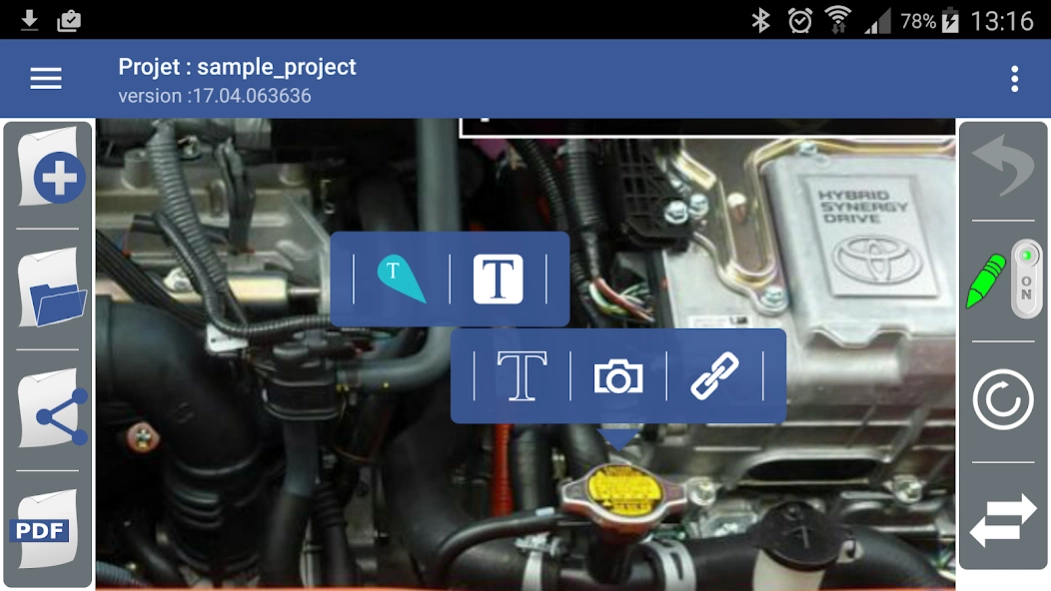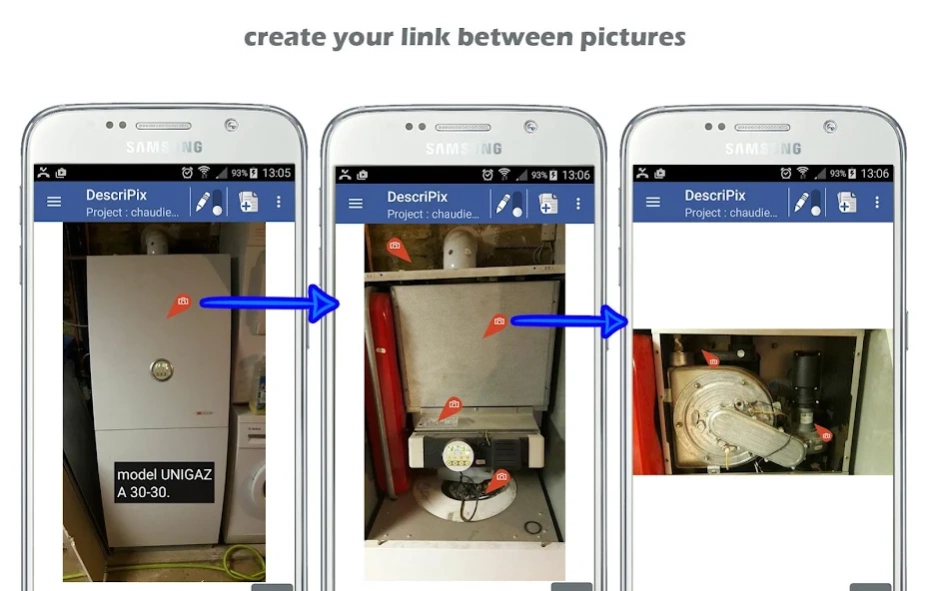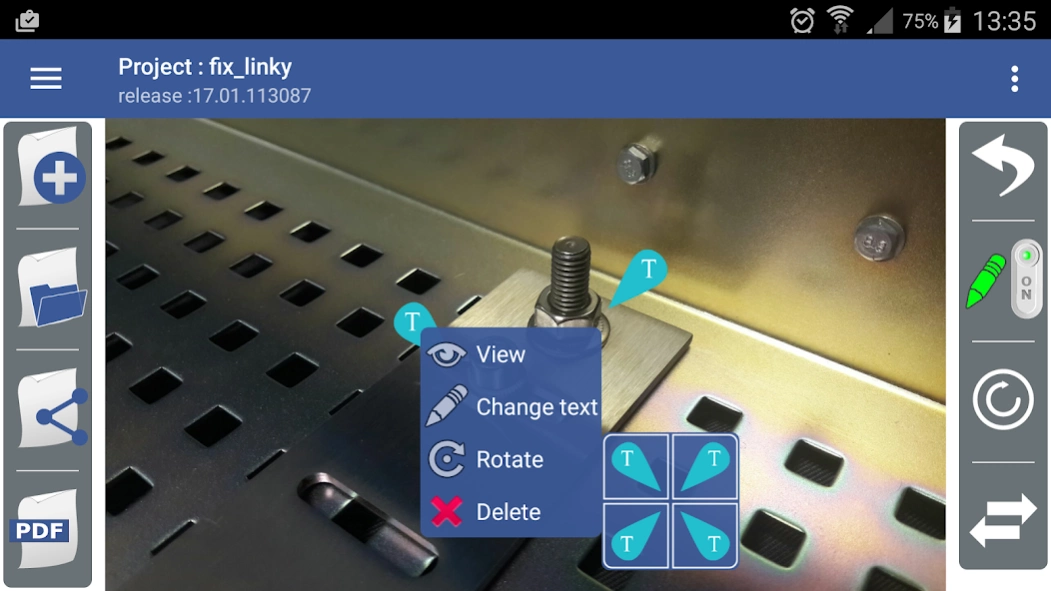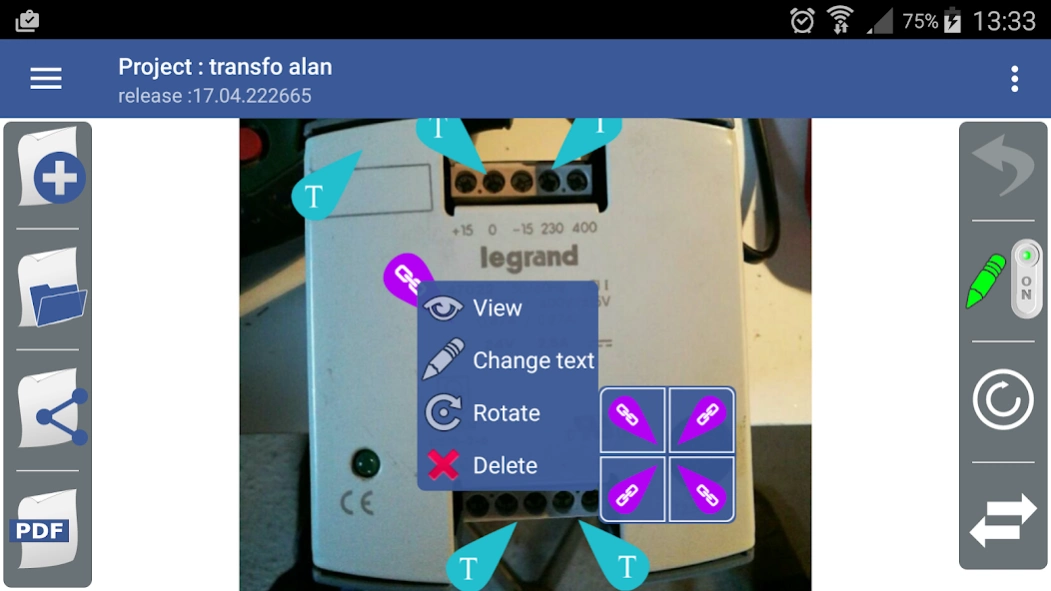DESCRIPIX Interactive pictures 3.0.7
Free Version
Publisher Description
DESCRIPIX Interactive pictures - Create interactive imagery. Add some pictures, some web links and some texts.
Click the interactive labels to display another photo, text or web link.
DESCRIPIX helps you describing your imagery and make them interactive. Thanks to its interactivity you can describe everything in a simple manner.
DESCRIPIX has been designed to save time for its users by easing the communication through a clear visual and intuitive message.
It is always easier to explain something by adding text to a picture or visuals to a text.
DescriPix is a new way of quickly and clearly communicate.
Features
• Link pictures together.
• Add web links to your imagery.
• Add text to your pictures.
• Export to PDF.
• Share your projects.
Use case examples:
• Inventories,
• User Manual,
• Audit,
• Sharing with your community,
• Describe your city,
• Describe your business,
• Describe your learnings,
• Describe your car for sale,
• Describe your house for rent,
• Manufacturing instructions,
• Railway modeling….
To learn more, follow our YouTube channel!
Descripix…simply describe!
About DESCRIPIX Interactive pictures
DESCRIPIX Interactive pictures is a free app for Android published in the PIMS & Calendars list of apps, part of Business.
The company that develops DESCRIPIX Interactive pictures is Vmotion-apps. The latest version released by its developer is 3.0.7.
To install DESCRIPIX Interactive pictures on your Android device, just click the green Continue To App button above to start the installation process. The app is listed on our website since 2024-03-19 and was downloaded 8 times. We have already checked if the download link is safe, however for your own protection we recommend that you scan the downloaded app with your antivirus. Your antivirus may detect the DESCRIPIX Interactive pictures as malware as malware if the download link to com.descripix.app is broken.
How to install DESCRIPIX Interactive pictures on your Android device:
- Click on the Continue To App button on our website. This will redirect you to Google Play.
- Once the DESCRIPIX Interactive pictures is shown in the Google Play listing of your Android device, you can start its download and installation. Tap on the Install button located below the search bar and to the right of the app icon.
- A pop-up window with the permissions required by DESCRIPIX Interactive pictures will be shown. Click on Accept to continue the process.
- DESCRIPIX Interactive pictures will be downloaded onto your device, displaying a progress. Once the download completes, the installation will start and you'll get a notification after the installation is finished.